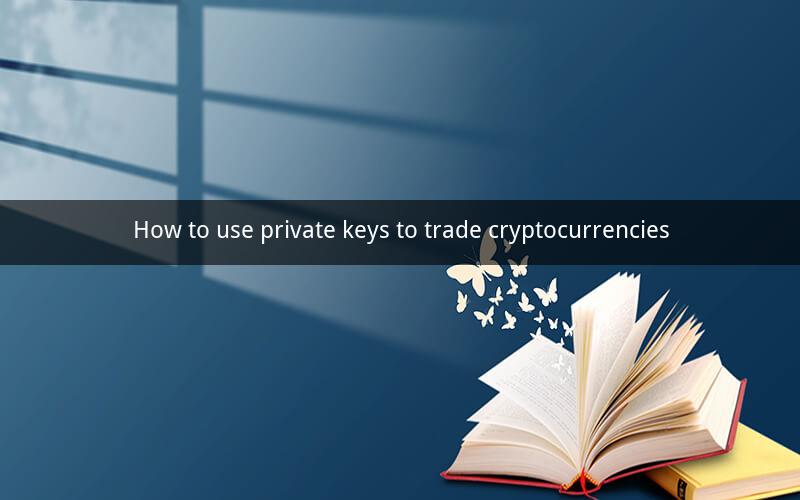
Directory
1. Introduction to Private Keys in Cryptocurrency
2. Understanding the Importance of Private Keys
3. Generating and Storing Private Keys
4. Using Private Keys to Access Your Wallet
5. Transferring Cryptocurrency with Private Keys
6. Best Practices for Managing Private Keys
7. Common Mistakes to Avoid When Using Private Keys
8. Keeping Your Private Keys Secure
9. The Role of Private Keys in Cryptocurrency Exchanges
10. Conclusion
1. Introduction to Private Keys in Cryptocurrency
Private keys are an essential component of the cryptocurrency ecosystem. They serve as the digital signature for each transaction, ensuring that only the legitimate owner can access and control their funds. In this article, we will delve into the significance of private keys, how to generate and store them, and best practices for using them in cryptocurrency trading.
2. Understanding the Importance of Private Keys
Private keys are crucial for several reasons:
- Ownership Verification: Private keys prove ownership of a cryptocurrency wallet.
- Transaction Authorization: They allow the sender to authorize transactions, ensuring that the funds are transferred only to the intended recipient.
- Security: Private keys act as a safeguard against unauthorized access to your cryptocurrency assets.
3. Generating and Storing Private Keys
To begin using private keys, you must first generate them. Here’s how:
1. Choose a cryptocurrency wallet.
2. Follow the wallet’s instructions to generate a new private key.
3. Store the private key securely, as losing it means losing access to your funds.
Common storage methods include:
- Physical Devices: Hardware wallets and paper wallets provide offline storage, reducing the risk of hacking.
- Software Wallets: Mobile and desktop wallets are convenient for daily transactions but should be kept secure.
4. Using Private Keys to Access Your Wallet
To access your wallet and manage your funds, you’ll need your private key. Here’s how to use it:
1. Open your cryptocurrency wallet.
2. Enter your private key when prompted.
3. Once authenticated, you can view your balance and initiate transactions.
5. Transferring Cryptocurrency with Private Keys
To transfer cryptocurrency, follow these steps:
1. Enter the recipient’s wallet address.
2. Enter the amount you wish to send.
3. Sign the transaction using your private key.
4. Submit the transaction to the blockchain network.
6. Best Practices for Managing Private Keys
To ensure the security of your private keys, consider the following best practices:
- Backup Your Keys: Store copies of your private keys in multiple secure locations.
- Use Strong Passwords: Choose a strong, unique password for your wallet.
- Avoid Public Wi-Fi: Use a secure internet connection when accessing your wallet.
7. Common Mistakes to Avoid When Using Private Keys
Several mistakes can compromise the security of your private keys:
- Sharing Keys: Never share your private keys with anyone, as they can gain unauthorized access to your funds.
- Using Weak Passwords: A weak password can be easily cracked, putting your private keys at risk.
- Neglecting Backups: Failing to backup your private keys can lead to permanent loss of access to your cryptocurrency.
8. Keeping Your Private Keys Secure
To protect your private keys from potential threats, follow these security measures:
- Use a Hardware Wallet: Store your private keys on a hardware wallet to prevent online attacks.
- Utilize Multi-Factor Authentication: Enable multi-factor authentication for an extra layer of security.
- Regularly Update Your Wallet: Keep your wallet software up to date to protect against vulnerabilities.
9. The Role of Private Keys in Cryptocurrency Exchanges
Private keys play a vital role in cryptocurrency exchanges. When you deposit funds into an exchange, you must provide your private key to prove ownership. This ensures that only you can withdraw your funds. However, it’s crucial to exercise caution when using private keys on exchanges, as they may be more susceptible to hacking attempts.
10. Conclusion
Private keys are a fundamental aspect of cryptocurrency trading and security. By understanding their importance, generating and storing them correctly, and following best practices, you can safeguard your cryptocurrency assets. Remember to keep your private keys secure, as losing them can result in the permanent loss of your funds.
Questions and Answers
1. What is a private key in cryptocurrency?
- A private key is a unique digital signature used to access and control cryptocurrency assets.
2. Can I generate multiple private keys for a single wallet?
- Yes, you can generate multiple private keys for a single wallet, but it’s not recommended as it increases the risk of loss.
3. How can I securely store my private keys?
- Store your private keys on a hardware wallet or paper wallet, and keep them in a safe, secure location.
4. Can someone else access my funds if they know my private key?
- Yes, if someone knows your private key, they can access and control your cryptocurrency assets.
5. What should I do if I lose my private key?
- If you lose your private key, you will lose access to your cryptocurrency assets. However, you may be able to recover your funds if you have backups.
6. Can I change my private key?
- No, you cannot change your private key. If you lose it, you must generate a new one.
7. Are private keys public or private?
- Private keys are private, while public keys are used to receive funds.
8. Can I use the same private key for multiple wallets?
- No, each wallet requires a unique private key.
9. How long does it take for a transaction to be confirmed on the blockchain?
- Transaction confirmation times vary depending on the cryptocurrency and the network’s current congestion.
10. What is the difference between a private key and a public key?
- A private key is used to access and control cryptocurrency assets, while a public key is used to receive funds.