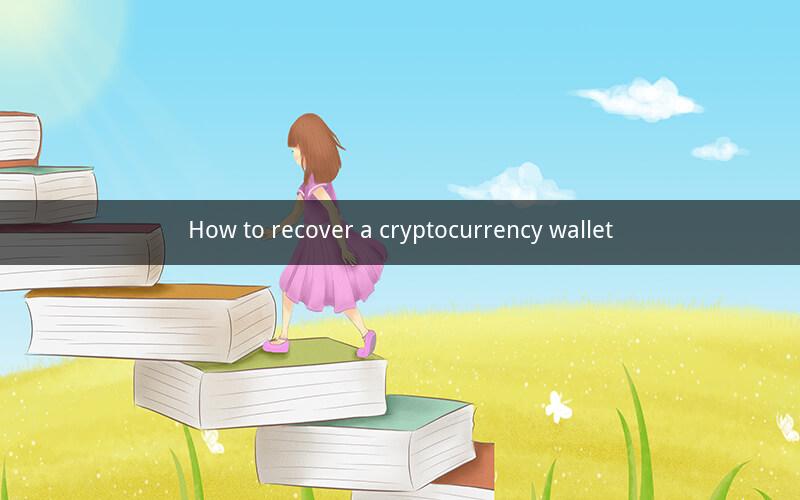
Table of Contents
1. Introduction
2. Understanding Cryptocurrency Wallets
3. Identifying the Type of Cryptocurrency Wallet
4. Steps to Recover a Cryptocurrency Wallet
4.1. Backing Up the Wallet
4.2. Using the Private Key
4.3. Utilizing Recovery Phrases
4.4. Contacting Wallet Providers
5. Common Challenges and Solutions
6. Best Practices for Secure Wallet Management
7. Conclusion
1. Introduction
Cryptocurrency wallets play a crucial role in the digital currency ecosystem. They enable users to store, manage, and transact their digital assets securely. However, losing access to a cryptocurrency wallet can be a distressing experience. In this article, we will discuss the various methods to recover a cryptocurrency wallet, emphasizing the importance of understanding the different types of wallets and implementing best practices for secure wallet management.
2. Understanding Cryptocurrency Wallets
Cryptocurrency wallets are digital applications that allow users to store, send, and receive digital currencies like Bitcoin, Ethereum, and Litecoin. They can be categorized into several types, including software wallets, hardware wallets, and paper wallets.
3. Identifying the Type of Cryptocurrency Wallet
Before attempting to recover a cryptocurrency wallet, it is essential to identify the type of wallet you are using. Here are the common types of wallets:
- Software Wallets: These are digital wallets installed on your computer, smartphone, or tablet. They can be further classified into:
- Mobile Wallets: Apps installed on smartphones or tablets.
- Desktop Wallets: Software installed on a computer.
- Web Wallets: Online wallets accessible through a web browser.
- Hardware Wallets: Physical devices designed specifically for storing cryptocurrencies. They are considered more secure than software wallets.
- Paper Wallets: Paper documents containing private and public keys used for storing cryptocurrencies.
4. Steps to Recover a Cryptocurrency Wallet
4.1. Backing Up the Wallet
The first step in recovering a cryptocurrency wallet is to ensure that you have a backup of the wallet. This is crucial for both software and hardware wallets. Here's how to backup your wallet:
- Software Wallets: Most software wallets provide an option to export the private key or recovery phrase. Store these backups in a secure location, such as an external hard drive or a USB drive.
- Hardware Wallets: Some hardware wallets offer backup features. Follow the manufacturer's instructions to create a backup of your wallet.
4.2. Using the Private Key
If you have a backup of your private key, you can use it to recover your wallet. Here's how:
- Software Wallets: Import the private key into a compatible software wallet and restore your wallet.
- Hardware Wallets: Use the private key to restore your wallet on a compatible software wallet.
4.3. Utilizing Recovery Phrases
Recovery phrases are a series of words that represent the private key of your wallet. If you have a backup of the recovery phrase, you can use it to recover your wallet:
- Software Wallets: Enter the recovery phrase into a compatible software wallet and restore your wallet.
- Hardware Wallets: Use the recovery phrase to restore your wallet on a compatible software wallet.
4.4. Contacting Wallet Providers
If you have lost your private key or recovery phrase, you can contact the wallet provider for assistance. They may be able to help you recover your wallet, but keep in mind that they cannot access your private key without it.
5. Common Challenges and Solutions
Recovering a cryptocurrency wallet can be challenging, especially if you have lost your private key or recovery phrase. Here are some common challenges and solutions:
- Lost Private Key: If you have lost your private key, you cannot recover your wallet without it. Ensure that you have a secure backup of your private key.
- Lost Recovery Phrase: If you have lost your recovery phrase, you can use a wallet with the same cryptocurrency to generate a new recovery phrase. Use the new recovery phrase to restore your wallet.
- Forgotten Password: If you have forgotten your password for a software wallet, you can use the password reset feature to regain access to your wallet.
6. Best Practices for Secure Wallet Management
To prevent future wallet loss, it is essential to implement best practices for secure wallet management:
- Use Strong Passwords: Create strong, unique passwords for your wallets and change them regularly.
- Backup Your Wallets: Regularly backup your wallets and store the backups in a secure location.
- Keep Private Keys Secure: Never share your private keys or recovery phrases with anyone.
- Use Secure Devices: Use devices with secure operating systems to store your wallets.
7. Conclusion
Recovering a cryptocurrency wallet can be a challenging process, but it is possible with the right approach. By understanding the different types of wallets, following the appropriate recovery steps, and implementing best practices for secure wallet management, you can minimize the risk of losing access to your digital assets.
Questions and Answers
1. Q: Can I recover my cryptocurrency wallet if I have lost my private key?
A: Yes, you can recover your wallet if you have a backup of your private key or recovery phrase.
2. Q: How can I backup my cryptocurrency wallet?
A: Most wallets provide an option to export the private key or recovery phrase. Store these backups in a secure location, such as an external hard drive or a USB drive.
3. Q: Can I recover my cryptocurrency wallet if I have lost my recovery phrase?
A: Yes, you can recover your wallet if you have a backup of the recovery phrase. Enter the recovery phrase into a compatible wallet and restore your wallet.
4. Q: Can I recover my cryptocurrency wallet if I have lost my password?
A: Yes, you can recover your wallet if you have forgotten your password. Use the password reset feature to regain access to your wallet.
5. Q: What should I do if I suspect that my cryptocurrency wallet has been compromised?
A: Immediately change your password and enable two-factor authentication. Notify the wallet provider and report the incident to law enforcement.
6. Q: Can I recover my cryptocurrency wallet if I have lost my hardware wallet?
A: If you have a backup of your hardware wallet, you can use it to restore your wallet. If you do not have a backup, you may need to contact the wallet provider for assistance.
7. Q: How can I protect my cryptocurrency wallet from hacking?
A: Use strong passwords, enable two-factor authentication, and keep your wallets on secure devices. Regularly backup your wallets and store the backups in a secure location.
8. Q: Can I recover my cryptocurrency wallet if I have lost my paper wallet?
A: Yes, you can recover your wallet if you have the paper wallet with the private key. Enter the private key into a compatible wallet and restore your wallet.
9. Q: How can I prevent losing access to my cryptocurrency wallet?
A: Implement best practices for secure wallet management, such as using strong passwords, backing up your wallets, and keeping private keys secure.
10. Q: Can I recover my cryptocurrency wallet if I have lost my mobile wallet?
A: If you have a backup of your mobile wallet, you can use it to restore your wallet. If you do not have a backup, you may need to contact the wallet provider for assistance.