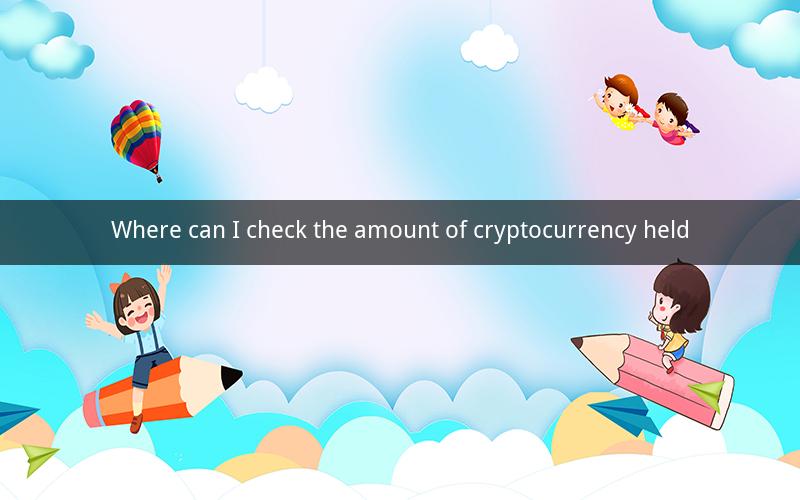
Table of Contents
1. Overview of Cryptocurrency
2. Understanding Cryptocurrency Wallets
3. Common Methods to Check Cryptocurrency Balances
4. Online Cryptocurrency Exchanges
5. Mobile Apps for Cryptocurrency Management
6. Cryptocurrency Blockchains and Wallets
7. FAQs on Checking Cryptocurrency Balances
1. Overview of Cryptocurrency
Cryptocurrency has become an integral part of the financial world, offering individuals a decentralized and secure way to manage their wealth. With the increasing popularity of digital currencies, many people are looking to track the amount of cryptocurrency they hold. In this article, we will explore various methods to check the amount of cryptocurrency you possess.
2. Understanding Cryptocurrency Wallets
Before we delve into the methods to check your cryptocurrency balance, it's crucial to understand the concept of a cryptocurrency wallet. A wallet is a digital storage solution that allows you to store, send, and receive cryptocurrencies. There are various types of wallets, including software wallets, hardware wallets, and web wallets.
3. Common Methods to Check Cryptocurrency Balances
Here are some common methods to check your cryptocurrency balances:
- Check Your Cryptocurrency Wallets: The simplest way to check your cryptocurrency balance is to access your wallet's interface. Whether it's a software or hardware wallet, you can view the current balance of your assets.
- Use Online Cryptocurrency Exchanges: If you have purchased cryptocurrencies through an exchange, you can log in to your account and view your balance. Most exchanges provide a detailed breakdown of your holdings, including the amount of each cryptocurrency you own.
- Explore Mobile Apps for Cryptocurrency Management: Mobile apps like Blockfolio, Coinomi, and Trust Wallet offer a convenient way to manage your cryptocurrency portfolio. These apps allow you to view your balance, track market trends, and receive real-time notifications.
- Access Cryptocurrency Blockchains and Wallets: Some cryptocurrencies, such as Bitcoin, allow you to check your balance by accessing their blockchain. You can use blockchain explorers like Blockchain.com or Blockchair to view your transaction history and current balance.
4. Online Cryptocurrency Exchanges
Online exchanges are a popular method for purchasing and selling cryptocurrencies. To check your cryptocurrency balance on an exchange, follow these steps:
1. Log in to your exchange account.
2. Navigate to the "Portfolio" or "Balances" section.
3. Look for a list of cryptocurrencies you hold.
4. Click on the cryptocurrency you want to check the balance for.
5. You will see the current amount of that cryptocurrency in your wallet.
5. Mobile Apps for Cryptocurrency Management
Mobile apps offer a convenient way to manage your cryptocurrency portfolio. Here's how to check your balance using a mobile app:
1. Open the app on your smartphone or tablet.
2. Log in to your account.
3. Navigate to the "Portfolio" or "Balances" section.
4. You will see a list of cryptocurrencies you own.
5. Click on the cryptocurrency you want to check the balance for.
6. The app will display the current balance of that cryptocurrency.
6. Cryptocurrency Blockchains and Wallets
For some cryptocurrencies, such as Bitcoin, you can check your balance directly on the blockchain. Here's how to do it:
1. Visit a blockchain explorer like Blockchain.com or Blockchair.
2. Enter your wallet address in the search bar.
3. The explorer will display your transaction history and current balance.
7. FAQs on Checking Cryptocurrency Balances
1. Question: What is a cryptocurrency wallet?
Answer: A cryptocurrency wallet is a digital storage solution that allows you to store, send, and receive cryptocurrencies.
2. Question: Can I check my cryptocurrency balance without a wallet?
Answer: Yes, you can check your balance using online exchanges, blockchain explorers, or mobile apps.
3. Question: How do I find my wallet address?
Answer: Your wallet address is typically a long string of letters and numbers, which you can find in your wallet's interface or by scanning a QR code.
4. Question: What is a blockchain explorer?
Answer: A blockchain explorer is a tool that allows you to view transaction history and current balances on a cryptocurrency's blockchain.
5. Question: How can I protect my cryptocurrency wallet?
Answer: To protect your wallet, use strong passwords, enable two-factor authentication, and keep your private keys secure.
6. Question: What are the advantages of using a hardware wallet?
Answer: Hardware wallets offer enhanced security, as they store your private keys offline, making them less susceptible to hacking.
7. Question: Can I check my cryptocurrency balance on a mobile app without an internet connection?
Answer: Some mobile apps allow you to check your balance offline, but most require an internet connection to access real-time data.
8. Question: What should I do if I lose my cryptocurrency wallet?
Answer: If you lose your wallet, you will lose access to your cryptocurrencies. Ensure you have a backup of your private keys or recovery phrase.
9. Question: How often should I check my cryptocurrency balance?
Answer: It's a good practice to check your balance regularly, especially if you're actively trading or hodling (holding) cryptocurrencies.
10. Question: Are there any fees associated with checking my cryptocurrency balance?
Answer: No, checking your cryptocurrency balance is typically free. However, some platforms may charge fees for transactions or withdrawals.