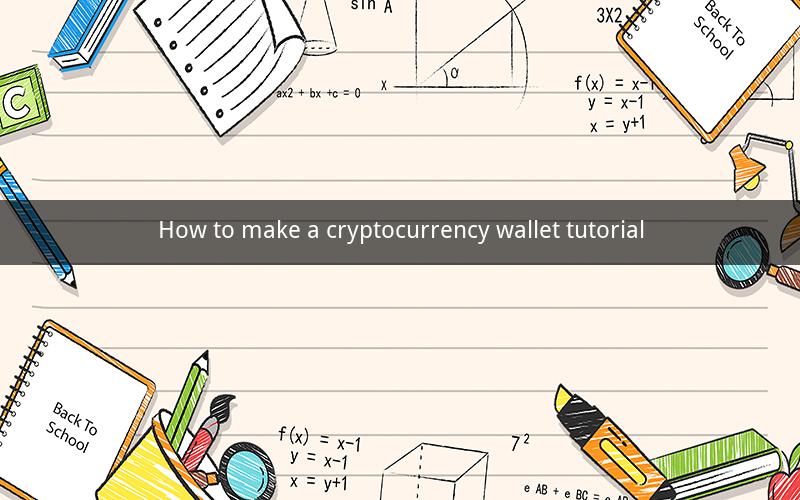
Cryptocurrency Wallet Tutorial: A Step-by-Step Guide
Table of Contents
1. Introduction to Cryptocurrency Wallets
2. Types of Cryptocurrency Wallets
1.1 Mobile Wallets
1.2 Desktop Wallets
1.3 Hardware Wallets
1.4 Paper Wallets
3. Choosing the Right Cryptocurrency Wallet
4. Setting Up a Mobile Wallet
1.1 Downloading the Wallet App
1.2 Registering an Account
1.3 Funding the Wallet
1.4 Sending and Receiving Cryptocurrency
5. Setting Up a Desktop Wallet
1.1 Installing the Wallet Software
1.2 Generating a New Wallet
1.3 Backing Up the Wallet
1.4 Sending and Receiving Cryptocurrency
6. Setting Up a Hardware Wallet
1.1 Purchasing a Hardware Wallet
1.2 Setting Up the Hardware Wallet
1.3 Generating and Storing Private Keys
1.4 Sending and Receiving Cryptocurrency
7. Setting Up a Paper Wallet
1.1 Generating the Public and Private Keys
1.2 Printing the Paper Wallet
1.3 Storing the Paper Wallet Safely
8. Best Practices for Secure Wallet Management
9. Common Issues and Solutions
10. Conclusion
1. Introduction to Cryptocurrency Wallets
A cryptocurrency wallet is a digital tool used to store, send, and receive cryptocurrencies. It acts as a personal bank account, allowing users to manage their digital assets securely. With the rise of blockchain technology, wallets have become an essential component for anyone looking to engage in the cryptocurrency ecosystem.
2. Types of Cryptocurrency Wallets
2.1 Mobile Wallets
Mobile wallets are applications installed on smartphones, offering convenience and accessibility. They are suitable for casual users and those who want to manage their cryptocurrencies on the go.
2.2 Desktop Wallets
Desktop wallets are software applications installed on computers. They provide a higher level of security compared to mobile wallets and are ideal for users who are more tech-savvy.
2.3 Hardware Wallets
Hardware wallets are physical devices designed to store private keys offline, offering the highest level of security. They are recommended for users who have a significant amount of cryptocurrency and prioritize security.
2.4 Paper Wallets
Paper wallets are pieces of paper containing the public and private keys. They are considered one of the most secure ways to store cryptocurrencies, but they require careful handling and storage.
3. Choosing the Right Cryptocurrency Wallet
When choosing a cryptocurrency wallet, consider the following factors:
- Security: Hardware wallets are the most secure, followed by desktop wallets, mobile wallets, and paper wallets.
- Convenience: Mobile wallets offer the most convenience, while hardware wallets require more setup and maintenance.
- Purpose: Determine if you need a wallet for daily transactions or long-term storage.
4. Setting Up a Mobile Wallet
4.1 Downloading the Wallet App
1. Research and choose a reputable mobile wallet provider.
2. Visit the app store on your smartphone and search for the wallet app.
3. Download and install the app on your device.
4.2 Registering an Account
1. Open the wallet app and create an account by entering your email address and setting a password.
2. Some wallets may require additional verification steps, such as SMS verification or email confirmation.
4.3 Funding the Wallet
1. Connect your mobile wallet to a cryptocurrency exchange or bank account.
2. Transfer funds from your exchange or bank account to your mobile wallet.
4.4 Sending and Receiving Cryptocurrency
1. To send cryptocurrency, enter the recipient's wallet address and the amount you want to send.
2. To receive cryptocurrency, share your wallet address with the sender.
5. Setting Up a Desktop Wallet
5.1 Installing the Wallet Software
1. Research and choose a reputable desktop wallet provider.
2. Visit the wallet provider's website and download the software for your operating system.
3. Install the software on your computer.
5.2 Generating a New Wallet
1. Open the wallet software and generate a new wallet by clicking on the "Create Wallet" button.
2. Set a strong password and securely store it in a separate location.
5.3 Backing Up the Wallet
1. Create a backup of your wallet by clicking on the "Backup Wallet" option.
2. Save the backup file to an external drive or cloud storage service.
5.4 Sending and Receiving Cryptocurrency
1. To send cryptocurrency, enter the recipient's wallet address and the amount you want to send.
2. To receive cryptocurrency, share your wallet address with the sender.
6. Setting Up a Hardware Wallet
6.1 Purchasing a Hardware Wallet
1. Research and choose a reputable hardware wallet provider.
2. Purchase a hardware wallet from an authorized reseller or directly from the manufacturer.
6.2 Setting Up the Hardware Wallet
1. Follow the manufacturer's instructions to set up your hardware wallet.
2. Connect the wallet to your computer using a USB cable.
6.3 Generating and Storing Private Keys
1. Generate a new wallet by clicking on the "Create Wallet" button.
2. Store the private keys in a secure location, such as a physical storage device or a secure password manager.
6.4 Sending and Receiving Cryptocurrency
1. To send cryptocurrency, connect your hardware wallet to your computer and follow the instructions in the wallet software.
2. To receive cryptocurrency, share your wallet address with the sender.
7. Setting Up a Paper Wallet
7.1 Generating the Public and Private Keys
1. Use a reputable online paper wallet generator to create your public and private keys.
2. Keep the generated keys secure and do not share them with anyone.
7.2 Printing the Paper Wallet
1. Print the paper wallet using high-quality printer settings and paper.
2. Ensure the print is clear and legible.
7.3 Storing the Paper Wallet Safely
1. Store the paper wallet in a secure, fireproof container.
2. Keep the container in a safe and private location, such as a safe deposit box.
8. Best Practices for Secure Wallet Management
- Use strong, unique passwords: Avoid using easily guessable passwords and consider using a password manager.
- Enable two-factor authentication: Add an extra layer of security by enabling two-factor authentication on your wallet.
- Regularly update your wallet software: Keep your wallet software up to date to ensure it has the latest security features.
- Backup your wallet: Regularly create backups of your wallet and store them in multiple secure locations.
9. Common Issues and Solutions
- Lost or stolen wallet: If your wallet is lost or stolen, report the incident to the wallet provider and take steps to secure your assets.
- Frozen wallet: If your wallet is frozen, contact the wallet provider for assistance.
- Funds not arriving: Verify the recipient's wallet address and ensure you have enough funds in your wallet.
10. Conclusion
Creating a cryptocurrency wallet is a crucial step in managing your digital assets. By following this tutorial, you can choose the right wallet, set it up, and ensure the security of your cryptocurrencies. Always prioritize security and stay informed about the latest developments in the cryptocurrency ecosystem.