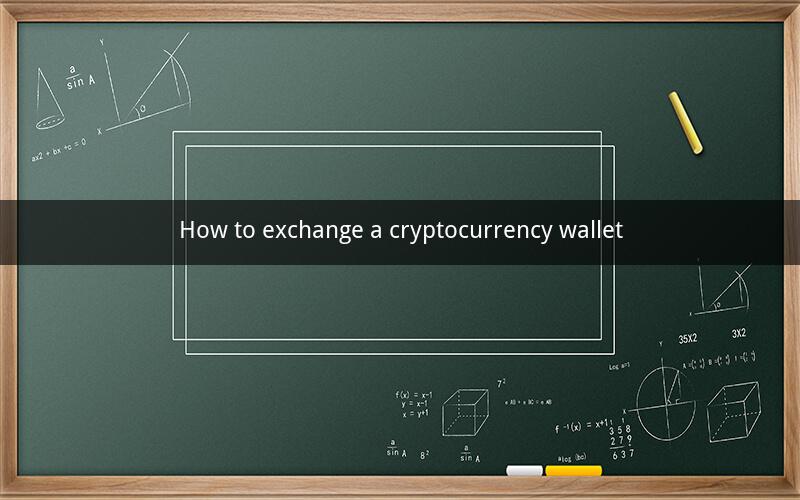
Cryptocurrency Wallet Exchange Guide
Table of Contents
1. Introduction to Cryptocurrency Wallets
2. Types of Cryptocurrency Wallets
- Hardware Wallets
- Software Wallets
- Mobile Wallets
3. Understanding the Importance of a Secure Wallet
4. Steps to Exchange a Cryptocurrency Wallet
- Step 1: Choose the Right Cryptocurrency Wallet
- Step 2: Backup Your Old Wallet
- Step 3: Transfer Funds to the New Wallet
- Step 4: Secure Your New Wallet
- Step 5: Test the New Wallet
5. Best Practices for Choosing a Cryptocurrency Wallet
6. Common Issues and Solutions
7. Frequently Asked Questions
1. Introduction to Cryptocurrency Wallets
A cryptocurrency wallet is a digital tool that stores, sends, and receives cryptocurrencies. It plays a crucial role in managing your digital assets, as it keeps your private keys safe and secure. Understanding how to exchange a cryptocurrency wallet is essential for protecting your investments and ensuring smooth transactions.
2. Types of Cryptocurrency Wallets
2.1 Hardware Wallets
Hardware wallets are physical devices that store your cryptocurrency offline, making them more secure against hacking attempts. Examples include Ledger Nano S, Trezor, and CoolWallet.
2.2 Software Wallets
Software wallets are digital applications that you can install on your computer or mobile device. They offer more flexibility than hardware wallets but are more susceptible to cyber threats. Examples include Electrum, MyEtherWallet, and Exodus.
2.3 Mobile Wallets
Mobile wallets are software wallets designed specifically for smartphones. They are convenient for daily transactions but may not offer the same level of security as hardware wallets. Examples include Trust Wallet, Jaxx, and Coinbase Wallet.
3. Understanding the Importance of a Secure Wallet
Your cryptocurrency wallet is your gateway to the digital asset ecosystem. It is essential to keep it secure to protect your investments from theft, loss, or unauthorized access. A secure wallet ensures that your private keys are well-protected and that you have full control over your funds.
4. Steps to Exchange a Cryptocurrency Wallet
4.1 Choose the Right Cryptocurrency Wallet
Before exchanging your cryptocurrency wallet, research the available options and select one that meets your needs in terms of security, convenience, and compatibility with your preferred cryptocurrencies.
4.2 Backup Your Old Wallet
To prevent losing your funds during the exchange process, back up your old wallet. This typically involves exporting your private keys or generating a backup file. Store the backup in a safe and secure location, such as an external hard drive or a password-protected cloud storage service.
4.3 Transfer Funds to the New Wallet
Send your cryptocurrencies from the old wallet to the new wallet. This process may vary depending on the wallet types. Follow the instructions provided by the wallet to ensure a successful transfer.
4.4 Secure Your New Wallet
Once the funds have been transferred, set up a strong password and enable additional security features, such as two-factor authentication, to protect your new wallet from unauthorized access.
4.5 Test the New Wallet
Before fully relying on your new wallet, perform a few test transactions to ensure that everything is working correctly. This step helps identify any potential issues before you use the wallet for significant transactions.
5. Best Practices for Choosing a Cryptocurrency Wallet
- Select a reputable wallet provider with a strong track record of security and customer support.
- Choose a wallet that supports the cryptocurrencies you intend to use.
- Consider the level of security offered by the wallet, such as hardware wallet features or multi-factor authentication.
- Store your backup in a safe and secure location, away from potential thieves.
6. Common Issues and Solutions
6.1 Funds Not Receiving in New Wallet
Solution: Check the transaction ID and confirm that it was correctly entered. If the issue persists, contact the wallet provider's support team for assistance.
6.2 Wallet Losing Connection
Solution: Restart your device and try reconnecting to the wallet. If the issue continues, update the wallet to the latest version or contact the support team.
6.3 Private Keys Lost
Solution: If you have lost your private keys, there is no way to recover your funds. Ensure you have backed up your private keys or backup file in a secure location.
6.4 Transaction Fees Too High
Solution: Opt for a wallet that offers low transaction fees or choose a different blockchain network with lower fees.
7. Frequently Asked Questions
7.1 What is a private key in a cryptocurrency wallet?
A private key is a unique code that grants you access to your cryptocurrencies. It is essential to keep it secret and secure.
7.2 Can I exchange my cryptocurrency wallet multiple times?
Yes, you can exchange your cryptocurrency wallet multiple times. However, always ensure that you have securely backed up your private keys or backup file before making any changes.
7.3 What happens if I lose my cryptocurrency wallet?
If you lose your cryptocurrency wallet, you will lose access to your funds. Make sure to backup your private keys or backup file in a secure location to prevent this from happening.
7.4 Can I use the same private key for multiple wallets?
No, each wallet should have a unique private key to ensure the security of your funds.
7.5 Is it safe to store my cryptocurrency on an exchange?
Storing cryptocurrencies on an exchange can be risky, as exchanges are targets for hackers. It is recommended to use a secure cryptocurrency wallet to store your digital assets.
7.6 Can I exchange my hardware wallet with a software wallet?
Yes, you can exchange your hardware wallet with a software wallet. However, you will need to transfer your funds from the hardware wallet to the software wallet, ensuring that you have a secure backup of your private keys.
7.7 What is the difference between a hot wallet and a cold wallet?
A hot wallet is connected to the internet and can be used for daily transactions. A cold wallet is offline and offers higher security but may be less convenient for regular use.
7.8 Can I exchange my mobile wallet with a desktop wallet?
Yes, you can exchange your mobile wallet with a desktop wallet. However, ensure that you have backed up your private keys or backup file before making any changes.
7.9 How can I protect my cryptocurrency wallet from hackers?
To protect your cryptocurrency wallet from hackers, use strong passwords, enable two-factor authentication, and keep your private keys or backup file in a secure location.
7.10 What should I do if my cryptocurrency wallet is compromised?
If your cryptocurrency wallet is compromised, change your password immediately, disable two-factor authentication if it was enabled, and notify the wallet provider's support team. If you have a backup of your private keys, you can restore your funds to a new wallet.