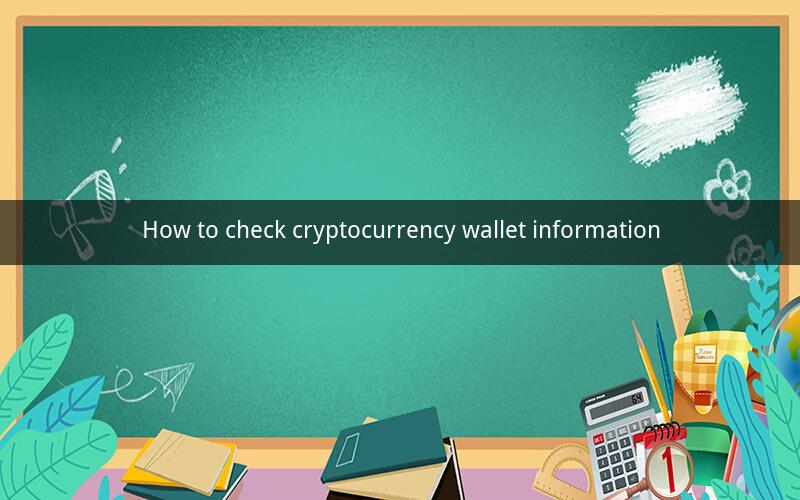
Table of Contents
1. Introduction to Cryptocurrency Wallets
2. Types of Cryptocurrency Wallets
3. Importance of Checking Wallet Information
4. Steps to Check Cryptocurrency Wallet Information
4.1 Identifying the Wallet Type
4.2 Accessing the Wallet
4.3 Verifying Wallet Balance
4.4 Reviewing Transaction History
4.5 Ensuring Wallet Security
5. Common Issues and Solutions
6. Conclusion
1. Introduction to Cryptocurrency Wallets
Cryptocurrency wallets are digital tools used to store, send, and receive cryptocurrencies. They are essential for managing digital assets, similar to how a traditional wallet holds cash or credit cards. Ensuring that you have accurate and up-to-date information about your cryptocurrency wallet is crucial for maintaining control over your digital assets and preventing theft or loss.
2. Types of Cryptocurrency Wallets
There are various types of cryptocurrency wallets, each with its unique features and security levels. Understanding the differences between them can help you choose the most suitable option for your needs.
- Mobile Wallets: These wallets are available as mobile applications and are convenient for day-to-day transactions. They offer ease of access but may be less secure than other types of wallets.
- Desktop Wallets: Desktop wallets are software applications installed on your computer. They provide more security than mobile wallets but require you to have a computer with the necessary software.
- Web Wallets: Web wallets are online services that allow you to access your wallet through a web browser. They offer convenience but may be vulnerable to hacking and other online threats.
- Hardware Wallets: Hardware wallets are physical devices designed specifically for storing cryptocurrencies. They offer the highest level of security but can be more expensive and less convenient than other types of wallets.
3. Importance of Checking Wallet Information
Regularly checking your cryptocurrency wallet information is crucial for several reasons:
- Security: Ensuring that your wallet is secure and has not been compromised can help prevent theft or loss of your digital assets.
- Accuracy: Verifying that your wallet balance and transaction history are accurate can help you avoid mistakes and make informed decisions about your investments.
- Regulatory Compliance: In some cases, regulatory authorities may require you to provide proof of your cryptocurrency holdings, so having accurate and up-to-date information is essential.
4. Steps to Check Cryptocurrency Wallet Information
To check your cryptocurrency wallet information, follow these steps:
4.1 Identifying the Wallet Type
First, determine the type of wallet you are using. This will help you understand the specific features and security measures associated with your wallet.
4.2 Accessing the Wallet
Next, access your wallet using the appropriate method. If you are using a mobile wallet, open the app on your smartphone. For a desktop wallet, launch the software on your computer. If you are using a web wallet, navigate to the website and log in with your credentials.
4.3 Verifying Wallet Balance
Once you have accessed your wallet, verify the balance of your cryptocurrencies. This will help you understand the value of your assets and make informed decisions about your investments.
4.4 Reviewing Transaction History
Review your transaction history to ensure that all transactions are accurate and that you have not missed any important updates. This can help you track your investments and identify any potential issues.
4.5 Ensuring Wallet Security
Check the security features of your wallet, such as two-factor authentication, encryption, and backup options. Ensure that you have enabled all available security measures to protect your digital assets.
5. Common Issues and Solutions
Here are some common issues that users may encounter when checking their cryptocurrency wallet information, along with potential solutions:
- Lost Wallet Password: If you have lost your wallet password, you may need to contact the wallet provider for assistance or use a backup phrase to regain access.
- Incorrect Wallet Address: If you have entered an incorrect wallet address when sending or receiving cryptocurrencies, you may need to contact the recipient or the wallet provider for help.
- Unresponsive Wallet: If your wallet is not responding, try restarting your device or contacting the wallet provider for support.
6. Conclusion
Checking your cryptocurrency wallet information is an essential part of managing your digital assets. By following the steps outlined in this article, you can ensure that your wallet is secure, accurate, and up-to-date. Regularly reviewing your wallet information can help you avoid potential issues and make informed decisions about your investments.
Questions and Answers
1. What is a cryptocurrency wallet?
A cryptocurrency wallet is a digital tool used to store, send, and receive cryptocurrencies.
2. What are the different types of cryptocurrency wallets?
The different types of cryptocurrency wallets include mobile wallets, desktop wallets, web wallets, and hardware wallets.
3. Why is it important to check my cryptocurrency wallet information?
Checking your wallet information is crucial for security, accuracy, and regulatory compliance.
4. How do I access my cryptocurrency wallet?
Access your wallet using the appropriate method, such as the mobile app, desktop software, or web browser.
5. How do I verify my wallet balance?
Verify your wallet balance by accessing your wallet and reviewing the available amount of cryptocurrencies.
6. How do I review my transaction history?
Review your transaction history by accessing your wallet and navigating to the transactions section.
7. How do I ensure my wallet is secure?
Ensure your wallet is secure by enabling two-factor authentication, encryption, and backup options.
8. What should I do if I have lost my wallet password?
If you have lost your wallet password, contact the wallet provider or use a backup phrase to regain access.
9. What should I do if I have entered an incorrect wallet address?
If you have entered an incorrect wallet address, contact the recipient or the wallet provider for help.
10. What should I do if my wallet is not responding?
If your wallet is not responding, try restarting your device or contacting the wallet provider for support.