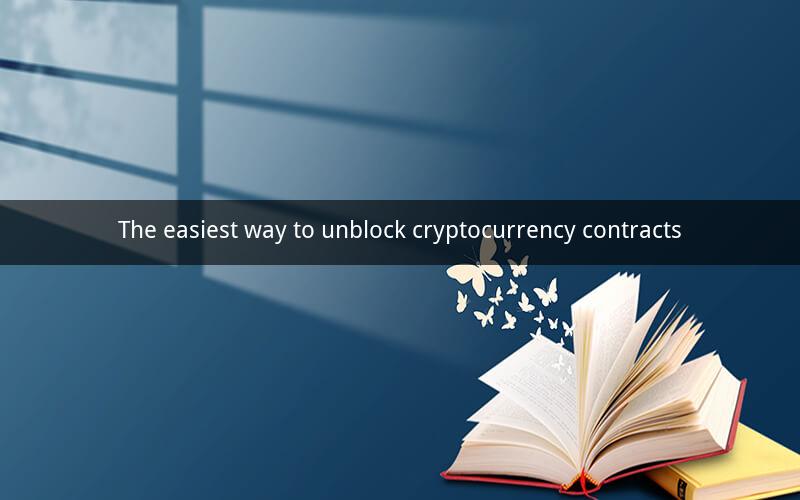
Unblocking Cryptocurrency Contracts: The Simplified Guide
Table of Contents
1. Understanding Cryptocurrency Contracts
2. Common Reasons for Blocked Contracts
3. Step-by-Step Guide to Unblocking Contracts
3.1. Verify Contract Details
3.2. Check Network Conditions
3.3. Use a Gas Price Monitor
3.4. Ensure Correct Transaction Signatures
3.5. Confirm Contract Interactions
3.6. Seek Community Help
3.7. Update Smart Contract Code
3.8. Use a Gas Station or Provider
3.9. Consider Contract Audits
3.10. Backup Contract State
4. Preventing Future Contract Blocks
5. Conclusion
1. Understanding Cryptocurrency Contracts
Cryptocurrency contracts are self-executing agreements with the terms of the contract directly written into lines of code. They operate on blockchain networks like Ethereum, allowing for transparent, secure, and decentralized transactions. These contracts can range from simple transactions to complex decentralized applications (DApps) and smart contracts.
2. Common Reasons for Blocked Contracts
Several reasons can lead to cryptocurrency contracts being blocked or unexecuted. Understanding these reasons can help in identifying and resolving the issues more effectively.
- Insufficient Gas Limit: Contracts require a certain amount of gas to execute. If the gas limit is too low, the contract may fail to execute.
- Incorrect Contract Address: Using the wrong contract address can lead to failed transactions.
- Network Congestion: High network congestion can result in increased transaction fees and slower confirmation times.
- Smart Contract Errors: Bugs or vulnerabilities in the smart contract code can cause it to fail.
- Gas Price Fluctuations: Fluctuations in gas prices can affect the execution of contracts.
3. Step-by-Step Guide to Unblocking Contracts
3.1. Verify Contract Details
Before attempting to unblock a contract, ensure that all details are correct. This includes the contract address, transaction data, and gas limit. Double-check for any typos or errors in the contract address.
3.2. Check Network Conditions
Monitor the network conditions to see if there is high congestion. You can use various block explorers to check the current gas price and transaction times.
3.3. Use a Gas Price Monitor
Keep an eye on the gas price and adjust it if necessary. A higher gas price can increase the likelihood of your transaction being confirmed quickly.
3.4. Ensure Correct Transaction Signatures
Verify that the transaction is correctly signed and that the private key used for signing is associated with the correct address.
3.5. Confirm Contract Interactions
Ensure that the contract interactions are correct. Check the contract code and the input data to ensure they match the expected values.
3.6. Seek Community Help
If you are unable to resolve the issue on your own, seek help from the community. Forums, social media groups, and developer communities can provide valuable insights and solutions.
3.7. Update Smart Contract Code
If the issue is due to a bug in the smart contract code, consider updating the contract with a corrected version. This may require deploying a new contract and migrating the state from the old contract.
3.8. Use a Gas Station or Provider
Utilize a gas station or provider service that offers pre-set gas prices. These services can help you avoid the complexities of manually setting the gas price.
3.9. Consider Contract Audits
If you suspect that the contract has vulnerabilities, consider hiring a professional to audit the contract. This can help identify and fix any security issues.
3.10. Backup Contract State
Before making any significant changes to the contract, ensure that you have a backup of the contract state. This can help you restore the contract to its previous state if something goes wrong.
4. Preventing Future Contract Blocks
To prevent future contract blocks, follow these best practices:
- Thorough Testing: Before deploying a contract, thoroughly test it on test networks to ensure it behaves as expected.
- Regular Updates: Keep the contract code updated to fix any discovered bugs or vulnerabilities.
- Use Best Practices: Follow best practices for smart contract development, such as avoiding reentrancy vulnerabilities and using secure coding practices.
- Educate Users: Educate users about the importance of understanding the contract terms and conditions.
5. Conclusion
Unblocking cryptocurrency contracts can be a complex process, but with the right approach, it can be simplified. By understanding the common reasons for blocked contracts and following a step-by-step guide, you can resolve issues and prevent future blocks. Always prioritize security and education to ensure the smooth operation of your contracts.
---
Questions and Answers
1. Q: What is a gas limit in cryptocurrency contracts?
A: The gas limit is the maximum amount of gas that a transaction is allowed to consume. It is set by the sender to ensure that the contract has enough gas to execute.
2. Q: How can I check the network congestion on Ethereum?
A: You can use block explorers like Etherscan or Ethplorer to check the current gas price and transaction times, which can indicate network congestion.
3. Q: What is the role of a gas price in contract execution?
A: The gas price determines how much you are willing to pay per unit of gas. A higher gas price can increase the likelihood of your transaction being confirmed quickly, especially during network congestion.
4. Q: How can I verify the correctness of a contract address?
A: You can verify the contract address by comparing it with the address provided by the contract's documentation or by using a block explorer to check the associated contract.
5. Q: What should I do if my contract fails due to a bug?
A: If your contract fails due to a bug, you should update the contract code with a corrected version and deploy a new contract. Migrating the state from the old contract to the new one may be necessary.
6. Q: How can I prevent reentrancy vulnerabilities in smart contracts?
A: To prevent reentrancy vulnerabilities, you can use the Checks-Effects-Interactions pattern, which ensures that the contract's state is updated before interacting with external contracts.
7. Q: What is the difference between a smart contract and a regular contract?
A: A smart contract is a self-executing contract with the terms directly written into code, while a regular contract is a traditional legal agreement that requires human intervention to execute.
8. Q: How can I educate users about the risks associated with cryptocurrency contracts?
A: You can educate users by providing clear documentation, holding workshops, and using educational resources to explain the risks and best practices for interacting with cryptocurrency contracts.
9. Q: What should I do if I suspect a contract has vulnerabilities?
A: If you suspect a contract has vulnerabilities, consider hiring a professional to audit the contract. This can help identify and fix any security issues.
10. Q: How can I backup the state of a cryptocurrency contract?
A: You can backup the state of a contract by storing its data on a secure server or using a decentralized storage solution. Ensure that the backup is regularly updated to reflect the current state of the contract.