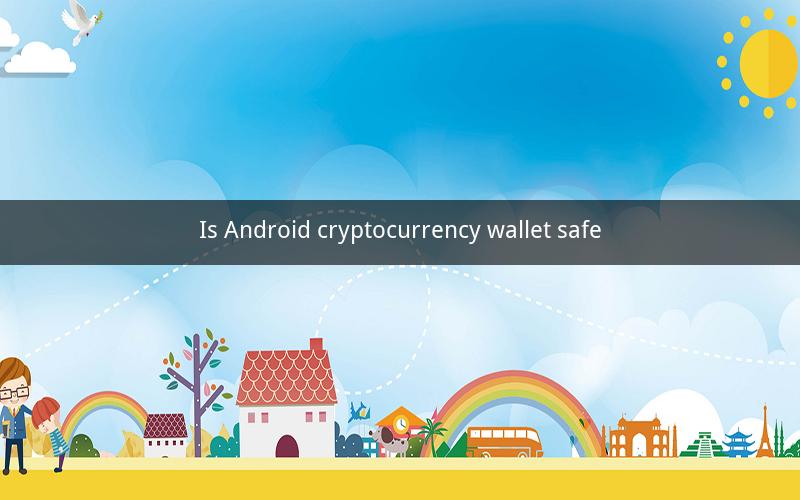
Android Cryptocurrency Wallet Safety: A Comprehensive Guide
Table of Contents
1. Introduction to Android Cryptocurrency Wallets
2. Types of Android Cryptocurrency Wallets
3. Security Features of Android Cryptocurrency Wallets
4. Risks Associated with Android Cryptocurrency Wallets
5. Best Practices for Using Android Cryptocurrency Wallets
6. Comparison of Top Android Cryptocurrency Wallets
7. Conclusion
1. Introduction to Android Cryptocurrency Wallets
Android cryptocurrency wallets have gained immense popularity in recent years, thanks to the widespread use of smartphones. These wallets allow users to store, send, and receive cryptocurrencies such as Bitcoin, Ethereum, and Litecoin. However, the safety of these wallets is a significant concern for many users. In this article, we will explore the safety aspects of Android cryptocurrency wallets, their types, risks, and best practices for using them.
2. Types of Android Cryptocurrency Wallets
There are several types of Android cryptocurrency wallets, each with its own set of features and security measures. These include:
- Hot Wallets: These wallets are connected to the internet and allow users to send and receive cryptocurrencies in real-time. Examples include Trust Wallet and MyEtherWallet.
- Cold Wallets: These wallets are offline and store cryptocurrencies in a secure environment. Hardware wallets like Ledger Nano S and Trezor are popular examples.
- Mobile Wallets: These wallets are designed specifically for smartphones and offer convenience while maintaining security features. Examples include Exodus and Coinomi.
3. Security Features of Android Cryptocurrency Wallets
Android cryptocurrency wallets incorporate various security features to protect users' funds. Some of these features include:
- Encryption: Wallets use strong encryption algorithms to secure private keys and prevent unauthorized access.
- Biometric Authentication: Many wallets support biometric authentication, such as fingerprint or facial recognition, to ensure that only the rightful owner can access the wallet.
- Two-Factor Authentication (2FA): Some wallets require 2FA for transactions, adding an extra layer of security.
- Backup and Recovery: Wallets typically offer backup and recovery options to prevent loss of funds due to device loss or damage.
4. Risks Associated with Android Cryptocurrency Wallets
Despite the security features, Android cryptocurrency wallets are not immune to risks. Some of the common risks include:
- Phishing Attacks: Scammers may send fraudulent emails or messages to trick users into revealing their private keys or login credentials.
- Malware: Malicious software can infect a device and steal private keys or intercept transactions.
- Man-in-the-Middle Attacks: Attackers can intercept communications between the wallet and the blockchain network, potentially leading to unauthorized transactions.
- Physical Theft: If a device is stolen, the attacker may gain access to the wallet and steal the cryptocurrencies.
5. Best Practices for Using Android Cryptocurrency Wallets
To ensure the safety of your cryptocurrencies, it is essential to follow best practices when using Android cryptocurrency wallets:
- Use a reputable wallet: Research and choose a wallet with a good reputation and strong security features.
- Keep private keys secure: Never share your private keys with anyone, and ensure that they are stored in a secure location.
- Update your device: Keep your device's operating system and wallet software up to date to protect against vulnerabilities.
- Use strong passwords: Set a strong and unique password for your wallet, and consider using a password manager.
- Backup your wallet: Regularly backup your wallet to prevent loss of funds due to device loss or damage.
6. Comparison of Top Android Cryptocurrency Wallets
When choosing an Android cryptocurrency wallet, it is essential to consider various factors, including security, user experience, and available cryptocurrencies. Here is a comparison of some of the top Android cryptocurrency wallets:
- Trust Wallet: A popular hot wallet with a user-friendly interface and support for multiple cryptocurrencies.
- Exodus: A mobile wallet that offers a seamless user experience and supports a wide range of cryptocurrencies.
- Coinomi: A versatile wallet that supports over 2000 cryptocurrencies and offers advanced security features.
- Ledger Nano S: A hardware wallet that provides the highest level of security for storing cryptocurrencies.
7. Conclusion
Android cryptocurrency wallets have become an essential tool for managing cryptocurrencies on the go. While they offer convenience and access to a wide range of cryptocurrencies, it is crucial to prioritize safety and follow best practices to protect your funds. By understanding the types of wallets, their security features, risks, and best practices, you can make informed decisions and ensure the safety of your cryptocurrencies.
FAQs
1. What is the difference between a hot wallet and a cold wallet?
- Hot wallets are connected to the internet and offer real-time access to cryptocurrencies, while cold wallets are offline and provide enhanced security.
2. How do I secure my private keys?
- Store your private keys in a secure location, such as an encrypted password manager or a hardware wallet.
3. Can I use the same private key for multiple wallets?
- It is not recommended to use the same private key for multiple wallets, as this increases the risk of losing all your funds if one wallet is compromised.
4. What should I do if I lose my private keys?
- If you lose your private keys, you will lose access to your cryptocurrencies. Ensure you have a backup of your wallet to recover your funds.
5. How can I protect my wallet from phishing attacks?
- Be cautious of emails or messages asking for your private keys or login credentials. Always verify the sender's identity before sharing any sensitive information.
6. Can malware infect a cold wallet?
- No, malware cannot infect a cold wallet, as it is offline. However, malware can still infect your device, so it is essential to keep your device secure.
7. What is the best way to backup my wallet?
- Use a secure method to backup your wallet, such as printing the backup or storing it in an encrypted password manager.
8. How can I recover my wallet if I lose my device?
- If you have a backup of your wallet, you can restore it on a new device by following the wallet's recovery process.
9. What should I do if I notice unauthorized transactions?
- Contact the wallet's support team immediately and follow their instructions to secure your wallet and investigate the unauthorized transactions.
10. How often should I update my wallet software?
- Regularly update your wallet software to ensure you have the latest security patches and features.