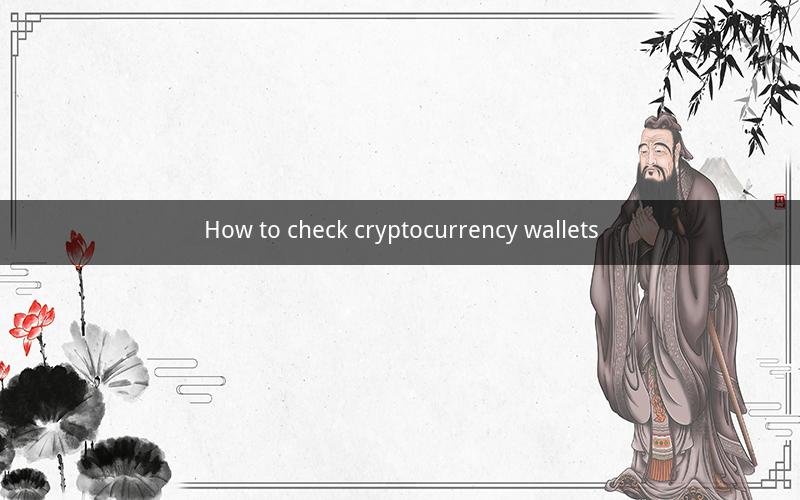
Checking Cryptocurrency Wallets: A Comprehensive Guide
Table of Contents
1. Introduction to Cryptocurrency Wallets
2. Types of Cryptocurrency Wallets
- Software Wallets
- Hardware Wallets
- Paper Wallets
3. Importance of Checking Your Wallet
4. How to Check a Cryptocurrency Wallet
- Checking Wallet Balance
- Verifying Transactions
- Ensuring Security
5. Best Practices for Wallet Security
6. Common Issues and How to Resolve Them
7. Regular Wallet Audits: A Necessary Practice
8. The Role of Third-Party Services in Wallet Verification
9. Conclusion
1. Introduction to Cryptocurrency Wallets
Cryptocurrency wallets are digital wallets that store private and public keys, allowing users to manage and transact cryptocurrencies like Bitcoin, Ethereum, and others. Each wallet has its unique features and security measures, making it essential for users to understand how to check their wallets properly.
2. Types of Cryptocurrency Wallets
2.1 Software Wallets
Software wallets are digital applications that run on a computer, smartphone, or tablet. They offer convenience but are susceptible to hacking and malware.
2.2 Hardware Wallets
Hardware wallets are physical devices designed specifically for storing cryptocurrencies. They provide enhanced security by storing private keys offline, away from potential cyber threats.
2.3 Paper Wallets
Paper wallets are a type of cold storage that involves printing the public and private keys on a piece of paper. They are considered to be one of the most secure methods for storing cryptocurrencies, but they can be easily damaged or lost.
3. Importance of Checking Your Wallet
Regularly checking your cryptocurrency wallet ensures that your funds are secure, transactions are accurate, and you have full control over your assets. It helps in preventing theft, fraud, and loss of funds.
4. How to Check a Cryptocurrency Wallet
4.1 Checking Wallet Balance
- Log in to your wallet.
- Navigate to the balance section.
- Review the amount of cryptocurrency you have.
- Compare the balance with the blockchain explorer to verify accuracy.
4.2 Verifying Transactions
- Check the transaction history within your wallet.
- Match the transaction details with the blockchain explorer.
- Ensure the transaction status is confirmed.
4.3 Ensuring Security
- Verify the wallet address before sending funds.
- Use a secure Wi-Fi connection or mobile data while accessing your wallet.
- Keep your private keys private and do not share them with others.
5. Best Practices for Wallet Security
- Use strong, unique passwords for your wallet accounts.
- Enable two-factor authentication for additional security.
- Keep your software wallet updated.
- Backup your wallet regularly.
6. Common Issues and How to Resolve Them
- Issue: Unresponsive wallet interface.
- Resolution: Check your internet connection or restart the device.
- Issue: Wallet not recognizing the blockchain network.
- Resolution: Update the wallet software or use a different blockchain explorer.
- Issue: Unable to access your wallet due to a forgotten password.
- Resolution: Reset your password using the recovery phrase or contact customer support.
7. Regular Wallet Audits: A Necessary Practice
Regularly auditing your wallet helps identify potential security breaches or inconsistencies. Perform a wallet audit by comparing your wallet balance, transaction history, and blockchain records.
8. The Role of Third-Party Services in Wallet Verification
Third-party services, such as blockchain explorers and security firms, can help verify wallet balances and transactions. These services can also provide insights into the wallet's security status.
9. Conclusion
Checking cryptocurrency wallets is crucial for maintaining the security and integrity of your digital assets. By following the steps outlined in this guide, you can ensure that your wallet is secure and your funds are accurately tracked.
FAQs
1. Q: What is the difference between a software wallet and a hardware wallet?
- A: Software wallets are digital applications that run on devices, while hardware wallets are physical devices designed specifically for storing cryptocurrencies.
2. Q: How can I prevent my wallet from being hacked?
- A: Use strong passwords, enable two-factor authentication, keep your wallet software updated, and regularly backup your wallet.
3. Q: Can I transfer cryptocurrencies from a hardware wallet to a software wallet?
- A: Yes, you can transfer cryptocurrencies from a hardware wallet to a software wallet by exporting the private keys.
4. Q: What should I do if I lose my private keys?
- A: Without your private keys, you cannot access your funds. Try to recover your keys using the recovery phrase, or contact customer support for assistance.
5. Q: Is it safe to use a public Wi-Fi network for accessing my cryptocurrency wallet?
- A: It is not safe to use public Wi-Fi for accessing your wallet. Use a secure network connection to protect your private keys.
6. Q: How often should I backup my cryptocurrency wallet?
- A: It is recommended to backup your wallet at least once a month or after any significant transaction.
7. Q: Can I use the same password for all my cryptocurrency wallets?
- A: No, it is important to use unique passwords for each wallet to prevent a single compromised password from affecting multiple accounts.
8. Q: What should I do if I notice suspicious activity in my wallet?
- A: Immediately disable your wallet and report the suspicious activity to the wallet provider or security authorities.
9. Q: Are paper wallets still considered secure?
- A: Paper wallets can be secure if properly stored, but they are susceptible to damage, loss, or theft.
10. Q: How can I verify that my wallet is receiving the correct amount of cryptocurrency?
- A: Compare the amount displayed in your wallet with the blockchain explorer to ensure accuracy.