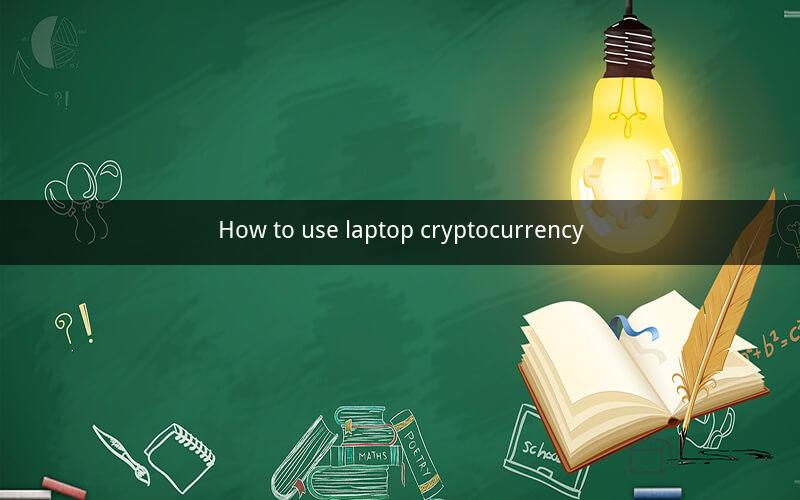
Using a Laptop for Cryptocurrency: A Comprehensive Guide
Table of Contents
1. Understanding Cryptocurrency
2. Choosing the Right Laptop
3. Setting Up Your Laptop
4. Installing Cryptocurrency Software
5. Securing Your Cryptocurrency
6. Making Transactions
7. Storing Cryptocurrency
8. Keeping Up with Trends
9. Legal and Ethical Considerations
10. Frequently Asked Questions
---
1. Understanding Cryptocurrency
Cryptocurrency is a digital or virtual form of currency that uses cryptography for security. Unlike traditional currencies, cryptocurrencies are not controlled by any central authority and operate on a decentralized network known as blockchain. Bitcoin, Ethereum, and Litecoin are among the most popular cryptocurrencies.
2. Choosing the Right Laptop
When choosing a laptop for cryptocurrency, consider the following factors:
- Processor: A powerful processor will ensure smooth and efficient operations when running cryptocurrency software.
- RAM: 8GB of RAM is the minimum requirement for running cryptocurrency software. More RAM will enhance performance.
- Graphics Card: While not essential, a dedicated graphics card can improve mining capabilities.
- Storage: SSDs offer faster read and write speeds, which are crucial when dealing with large files.
3. Setting Up Your Laptop
Before you begin using your laptop for cryptocurrency, ensure that it is up-to-date with the latest software and drivers. Install an antivirus program to protect your laptop from malware.
4. Installing Cryptocurrency Software
There are several software options available for managing cryptocurrencies on your laptop:
- Cryptocurrency wallets: These are software programs that store your private and public keys, allowing you to send and receive cryptocurrencies.
- Mining software: If you plan to mine cryptocurrencies, you'll need to install mining software that is compatible with your hardware.
- Cryptocurrency exchanges: To buy and sell cryptocurrencies, you'll need an exchange account and corresponding software.
5. Securing Your Cryptocurrency
Security is a critical aspect of managing cryptocurrency:
- Use a strong, unique password for each cryptocurrency account.
- Enable two-factor authentication (2FA) to add an extra layer of security.
- Keep your private keys secure and do not share them with others.
- Regularly update your software to protect against vulnerabilities.
6. Making Transactions
To make transactions with your cryptocurrency:
- Log in to your cryptocurrency wallet.
- Select the cryptocurrency you wish to send.
- Enter the recipient's public address and the amount you wish to send.
- Review the transaction details and confirm the transaction.
7. Storing Cryptocurrency
Storing your cryptocurrency securely is essential:
- Use a hardware wallet for long-term storage, as they offer enhanced security.
- Keep a backup of your private keys and store them in a safe, secure location.
- Consider using a cold storage method, such as a paper wallet, for additional security.
8. Keeping Up with Trends
Stay informed about the latest trends in the cryptocurrency market:
- Follow cryptocurrency news websites and social media channels.
- Attend cryptocurrency conferences and webinars to network with other enthusiasts.
- Read educational resources to deepen your understanding of cryptocurrencies.
9. Legal and Ethical Considerations
Be aware of the legal and ethical considerations when using a laptop for cryptocurrency:
- Research the laws and regulations in your country regarding cryptocurrency.
- Avoid engaging in fraudulent activities or participating in illegal markets.
- Be transparent and honest in your transactions.
---
Frequently Asked Questions
1. What is the best laptop for cryptocurrency mining?
- The best laptop for cryptocurrency mining depends on your specific needs, budget, and hardware preferences. Look for laptops with powerful processors, sufficient RAM, and dedicated graphics cards.
2. Can I mine cryptocurrency on a laptop?
- Yes, you can mine cryptocurrency on a laptop, but it may not be as efficient as using a dedicated mining rig. Laptops have limited resources and may overheat if used for mining.
3. How do I create a cryptocurrency wallet?
- You can create a cryptocurrency wallet by downloading a wallet software from a reputable source or by signing up for an exchange account that provides wallet services.
4. Is it safe to store cryptocurrency on an exchange?
- Storing cryptocurrency on an exchange can be risky, as exchanges are targets for hackers. It is recommended to use a hardware wallet or cold storage for long-term storage.
5. How can I transfer cryptocurrency from one wallet to another?
- To transfer cryptocurrency from one wallet to another, simply log in to your wallet, select the cryptocurrency you wish to send, enter the recipient's public address, and confirm the transaction.
6. What are the risks of using cryptocurrency?
- The risks of using cryptocurrency include market volatility, regulatory changes, security threats, and potential financial loss. It is important to do thorough research and exercise caution when dealing with cryptocurrencies.
7. How can I protect my cryptocurrency from hackers?
- To protect your cryptocurrency from hackers, use strong passwords, enable two-factor authentication, keep your software up-to-date, and avoid sharing your private keys with others.
8. What is the difference between a cryptocurrency wallet and a digital wallet?
- A cryptocurrency wallet is a software program used to store, send, and receive cryptocurrencies. A digital wallet refers to a broader category of wallets, including cryptocurrency wallets, which can store various types of digital assets.
9. How can I learn more about cryptocurrency?
- To learn more about cryptocurrency, follow reputable cryptocurrency news websites, join online forums, attend conferences, and read educational resources.
10. Is it legal to trade cryptocurrency in my country?
- The legality of cryptocurrency trading varies by country. Research the laws and regulations in your country to ensure that you are compliant with local regulations.