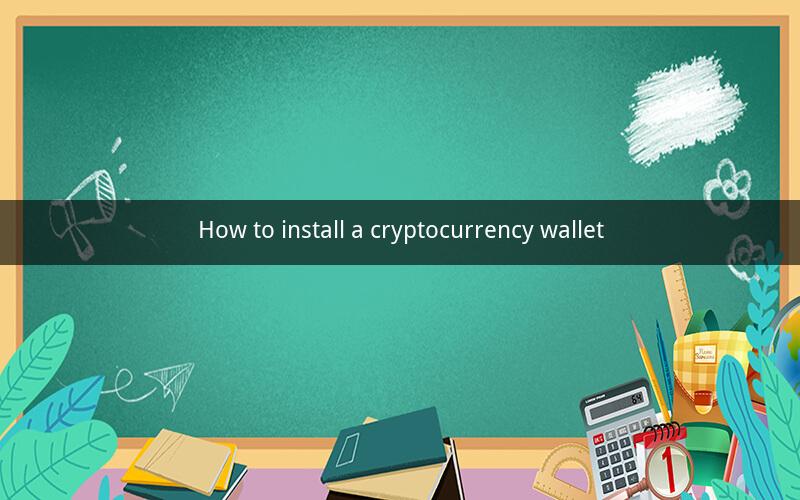
Table of Contents
1. Introduction to Cryptocurrency Wallets
2. Understanding Different Types of Cryptocurrency Wallets
3. Selecting the Right Cryptocurrency Wallet for You
4. Setting Up a Cryptocurrency Wallet
5. Security Measures to Take When Installing a Cryptocurrency Wallet
6. Transferring Cryptocurrency to Your Wallet
7. Using Your Cryptocurrency Wallet for Transactions
8. Best Practices for Managing Your Cryptocurrency Wallet
9. Troubleshooting Common Issues with Cryptocurrency Wallets
10. Conclusion
1. Introduction to Cryptocurrency Wallets
Cryptocurrency wallets are digital tools that allow users to store, send, and receive cryptocurrencies. They play a crucial role in the crypto ecosystem, as they provide a secure and convenient way to manage digital assets. In this article, we will discuss how to install a cryptocurrency wallet and provide guidance on best practices for managing your digital assets.
2. Understanding Different Types of Cryptocurrency Wallets
There are several types of cryptocurrency wallets, each with its own set of features and security measures. Here are the most common types:
a. Hardware wallets: These wallets store your cryptocurrency offline, making them more secure against online threats. Examples include Ledger Nano S, Trezor Model T, and KeepKey.
b. Software wallets: These wallets are installed on your computer or mobile device and can be accessed online or offline. Examples include Exodus, Jaxx, and Trust Wallet.
c. Mobile wallets: These wallets are designed specifically for mobile devices and offer ease of use and accessibility. Examples include Coinbase Wallet, BitPay, and Blockfolio.
d. Paper wallets: These wallets are physical pieces of paper that contain private and public keys. They are ideal for long-term storage but can be easily damaged or lost.
3. Selecting the Right Cryptocurrency Wallet for You
Choosing the right cryptocurrency wallet depends on your specific needs and preferences. Consider the following factors when selecting a wallet:
a. Security: Prioritize wallets with robust security features, such as two-factor authentication and hardware wallets.
b. Ease of use: Choose a wallet that is easy to set up and navigate, especially if you are new to the crypto space.
c. Supported cryptocurrencies: Ensure the wallet supports the cryptocurrencies you want to store and transact with.
d. Cost: Consider any fees associated with the wallet, such as transaction fees or setup costs.
4. Setting Up a Cryptocurrency Wallet
The process for setting up a cryptocurrency wallet varies depending on the type of wallet you choose. Here's a general outline for setting up a software wallet:
a. Download and install the wallet application on your computer or mobile device.
b. Create a new wallet by clicking on the "Create Wallet" or "New Wallet" button.
c. Generate a secure passphrase or password for your wallet. This will be used to access your wallet in the future.
d. Write down or securely store your private key. This is a critical piece of information that allows you to access your cryptocurrency.
5. Security Measures to Take When Installing a Cryptocurrency Wallet
To ensure the security of your cryptocurrency wallet, follow these best practices:
a. Use strong passwords and passphrases.
b. Enable two-factor authentication when available.
c. Keep your wallet software updated to the latest version.
d. Store your private key in a secure location, such as a hardware wallet or a secure password manager.
e. Be cautious of phishing scams and always verify the authenticity of any websites or applications related to your wallet.
6. Transferring Cryptocurrency to Your Wallet
To transfer cryptocurrency to your wallet, you will need the public address of your wallet. Here's how to do it:
a. Access the wallet's interface and locate the "Receive" or "Receive Address" section.
b. Copy the public address displayed in this section.
c. Visit a cryptocurrency exchange or a service that allows you to send cryptocurrency.
d. Enter the recipient's public address (your wallet's public address) and the amount of cryptocurrency you want to send.
e. Review the transaction details and confirm the transfer.
7. Using Your Cryptocurrency Wallet for Transactions
Once you have transferred cryptocurrency to your wallet, you can use it to make transactions. Here's how:
a. Access the wallet's interface and locate the "Send" or "Send Funds" section.
b. Enter the recipient's public address and the amount of cryptocurrency you want to send.
c. Review the transaction details, including the fee, and confirm the transfer.
d. Once the transaction is confirmed, the recipient will receive the cryptocurrency.
8. Best Practices for Managing Your Cryptocurrency Wallet
To ensure the security and integrity of your cryptocurrency wallet, follow these best practices:
a. Regularly backup your wallet to prevent data loss.
b. Use multiple wallets for different purposes, such as long-term storage and daily transactions.
c. Keep track of your wallet's balance and transaction history.
d. Stay informed about the latest security threats and best practices in the crypto space.
9. Troubleshooting Common Issues with Cryptocurrency Wallets
If you encounter issues with your cryptocurrency wallet, here are some common solutions:
a. If you are unable to access your wallet, check if you have the correct passphrase or private key.
b. If you have lost your private key, you will not be able to access your cryptocurrency. Keep your private key safe and secure.
c. If you encounter issues with your wallet's software, try updating to the latest version or contacting customer support.
10. Conclusion
Installing and managing a cryptocurrency wallet can be a complex process, but it is essential for securely storing and transacting with digital assets. By following the guidelines outlined in this article, you can ensure the security and integrity of your cryptocurrency wallet and enjoy the benefits of the crypto ecosystem.
Questions:
1. What are the main differences between hardware and software wallets?
2. Can you use the same private key for multiple cryptocurrency wallets?
3. How can I determine if a cryptocurrency wallet is reputable and secure?
4. What are the risks associated with storing cryptocurrency in a mobile wallet?
5. Can I recover my cryptocurrency if I lose my private key?
6. How do I create a strong passphrase for my cryptocurrency wallet?
7. What are the advantages of using a hardware wallet over a software wallet?
8. How can I transfer cryptocurrency from one wallet to another?
9. Can I use a single cryptocurrency wallet for all my digital assets?
10. What should I do if I encounter issues with my cryptocurrency wallet?