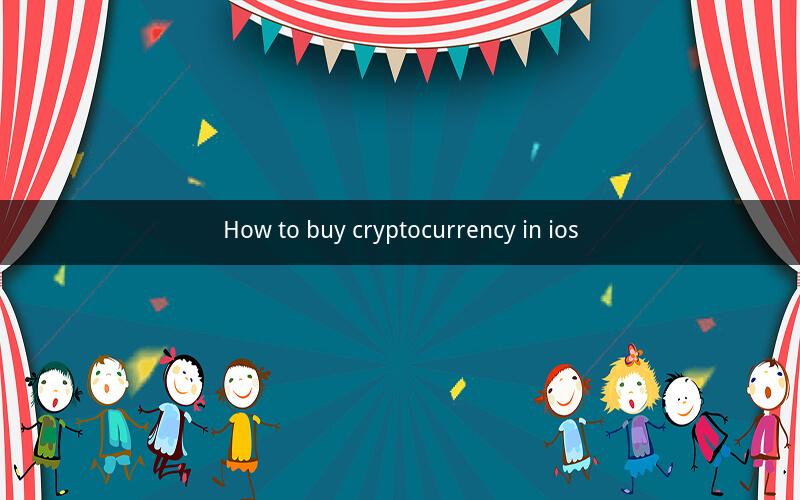
How to Buy Cryptocurrency in iOS: A Comprehensive Guide
Table of Contents
1. Introduction to Cryptocurrency
2. Understanding iOS Devices
3. Setting Up Your iOS Device
4. Choosing a Cryptocurrency Wallet
5. Researching Cryptocurrency Exchanges
6. Creating an Account on a Cryptocurrency Exchange
7. Depositing Funds into Your Exchange Account
8. Buying Cryptocurrency
9. Storing Your Cryptocurrency
10. Safety and Security Measures
1. Introduction to Cryptocurrency
Cryptocurrency is a digital or virtual currency that uses cryptography for security. It operates independently of a central bank and is usually controlled by a decentralized network. Some popular cryptocurrencies include Bitcoin, Ethereum, and Litecoin. In this guide, we will explore how to buy cryptocurrency using an iOS device.
2. Understanding iOS Devices
iOS devices, such as the iPhone and iPad, are powered by Apple's mobile operating system. To buy cryptocurrency, you'll need an iOS device with an internet connection. Make sure your device is running the latest iOS version for the best experience.
3. Setting Up Your iOS Device
1. Turn on your iOS device and go to the "Settings" app.
2. Tap on "General" and then "Software Update." Install any available updates to ensure your device is up to date.
3. Go back to the "Settings" app and tap on "Privacy." Enable "Location Services" and "Background App Refresh" to ensure seamless cryptocurrency transactions.
4. Set up a strong passcode or biometric authentication (such as fingerprint or Face ID) to protect your device and personal information.
4. Choosing a Cryptocurrency Wallet
A cryptocurrency wallet is a software program that stores your private and public keys, allowing you to send, receive, and manage your cryptocurrencies. There are various types of wallets, including mobile wallets, hardware wallets, and web wallets. For iOS users, mobile wallets are the most convenient option.
Here are some popular cryptocurrency wallets for iOS:
- Blockchain Wallet: A versatile mobile wallet that supports multiple cryptocurrencies, including Bitcoin, Ethereum, and Litecoin.
- Coinbase Wallet: A mobile wallet developed by Coinbase, one of the largest cryptocurrency exchanges. It offers a user-friendly interface and supports a variety of cryptocurrencies.
- MetaMask: A mobile wallet designed for Ethereum and ERC-20 tokens, widely used for decentralized applications (DApps).
Choose a wallet that suits your needs and download it from the App Store.
5. Researching Cryptocurrency Exchanges
A cryptocurrency exchange is a platform where you can buy, sell, and trade cryptocurrencies. Before choosing an exchange, consider the following factors:
- Fees: Look for exchanges with competitive fees, including deposit, withdrawal, and trading fees.
- Security: Choose an exchange with a strong track record of security measures, such as two-factor authentication (2FA) and cold storage for funds.
- Listed Cryptocurrencies: Ensure the exchange offers a wide range of cryptocurrencies to choose from.
- User Interface: A user-friendly interface can make your trading experience more enjoyable.
Some popular cryptocurrency exchanges for iOS users include:
- Coinbase: A well-known exchange with a user-friendly interface and a wide range of supported cryptocurrencies.
- Binance: A leading cryptocurrency exchange with a comprehensive selection of cryptocurrencies and advanced trading features.
- Kraken: A reputable exchange with a strong focus on security and a wide range of cryptocurrencies.
Research and choose an exchange that aligns with your needs.
6. Creating an Account on a Cryptocurrency Exchange
1. Visit the website of your chosen cryptocurrency exchange or download the iOS app from the App Store.
2. Create an account by entering your email address, creating a password, and providing some personal information.
3. Complete the verification process, which may require submitting identification documents and proof of address.
4. Once your account is verified, you can deposit funds and start trading.
7. Depositing Funds into Your Exchange Account
1. Log in to your exchange account and navigate to the "Deposit" section.
2. Choose your preferred payment method, such as bank transfer, credit/debit card, or cryptocurrency.
3. Follow the instructions to deposit funds into your exchange account.
4. Wait for the funds to be credited to your account, which may take a few minutes to several hours, depending on the payment method.
8. Buying Cryptocurrency
1. Once your funds are credited to your exchange account, navigate to the "Trade" or "Market" section.
2. Select the cryptocurrency you want to buy and choose your preferred trading pair (e.g., BTC/USD).
3. Decide whether you want to buy a specific amount of cryptocurrency or a certain value of the cryptocurrency.
4. Review the order details and confirm the transaction.
5. Your purchased cryptocurrency will be credited to your exchange account.
9. Storing Your Cryptocurrency
While exchanges offer the convenience of buying and selling cryptocurrencies, it is crucial to move your holdings to a secure wallet. Follow these steps to transfer your cryptocurrency from the exchange to your chosen wallet:
1. Log in to your exchange account and navigate to the "Withdrawal" section.
2. Select the cryptocurrency you want to withdraw and choose your wallet address.
3. Enter the desired withdrawal amount and confirm the transaction.
4. Wait for the transaction to be processed, which may take a few minutes to several hours, depending on the network congestion.
5. Once the transaction is confirmed, your cryptocurrency will be available in your chosen wallet.
10. Safety and Security Measures
To protect your cryptocurrency investments, consider the following safety and security measures:
- Use strong, unique passwords for all your accounts.
- Enable two-factor authentication (2FA) on your exchange and wallet accounts.
- Keep your private keys and wallet seed phrases secure.
- Regularly update your iOS device and apps to patch security vulnerabilities.
- Be cautious of phishing scams and suspicious links.
Frequently Asked Questions
1. Q: Can I buy cryptocurrency using my iOS device?
A: Yes, you can buy cryptocurrency using your iOS device by downloading a mobile wallet or using a cryptocurrency exchange app.
2. Q: How do I create a cryptocurrency wallet?
A: You can create a cryptocurrency wallet by downloading a mobile wallet app from the App Store and following the setup instructions.
3. Q: Can I buy cryptocurrency directly from my wallet?
A: Most mobile wallets do not allow you to buy cryptocurrency directly. You'll need to use a cryptocurrency exchange to purchase cryptocurrencies and then transfer them to your wallet.
4. Q: What are the fees associated with buying cryptocurrency?
A: Fees vary depending on the exchange and payment method. Look for exchanges with competitive fees and consider the cost of network fees for cryptocurrency transactions.
5. Q: How long does it take to buy cryptocurrency?
A: The time it takes to buy cryptocurrency can vary. The process usually takes a few minutes to several hours, depending on the payment method and exchange processing time.
6. Q: Can I buy cryptocurrency using my credit/debit card?
A: Yes, many exchanges allow you to buy cryptocurrency using your credit/debit card. However, be aware of any additional fees or limitations imposed by your card issuer.
7. Q: Is it safe to store my cryptocurrency in a mobile wallet?
A: Mobile wallets are generally secure, but they are more vulnerable to physical theft or loss. Consider using a mobile wallet as a temporary storage solution and transferring your cryptocurrencies to a more secure wallet when not in use.
8. Q: Can I trade cryptocurrency on my iOS device?
A: Yes, many exchanges offer mobile apps that allow you to trade cryptocurrencies on your iOS device. Research and choose an exchange with a user-friendly interface and advanced trading features.
9. Q: How do I transfer cryptocurrency from one wallet to another?
A: To transfer cryptocurrency from one wallet to another, copy the recipient's wallet address and paste it into your wallet's "Send" or "Withdrawal" section. Enter the desired amount and confirm the transaction.
10. Q: Can I sell my cryptocurrency back to fiat currency?
A: Yes, you can sell your cryptocurrency by placing a sell order on a cryptocurrency exchange. Once the transaction is completed, you can withdraw the fiat currency to your bank account or use it to buy other cryptocurrencies.