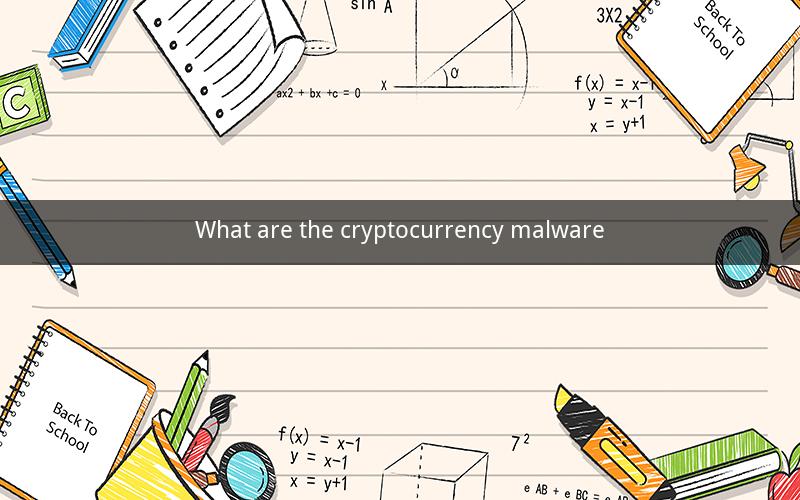
Table of Contents
1. Introduction to Cryptocurrency Malware
2. Types of Cryptocurrency Malware
- Ransomware
- Mining Malware
- Phishing Attacks
- Cryptojacking
3. How Cryptocurrency Malware Works
4. Common Cryptocurrency Malware Threats
- Coinhive
- Crypto-Locker
- Zeus
5. Prevention and Protection Against Cryptocurrency Malware
- Use of Antivirus Software
- Regular Software Updates
- Secure Browsing Habits
- Educating Users
6. Conclusion
1. Introduction to Cryptocurrency Malware
Cryptocurrency malware refers to malicious software designed to target digital currencies such as Bitcoin, Ethereum, and Litecoin. As the popularity of cryptocurrencies continues to rise, so does the number of cyber threats targeting these digital assets. Understanding the different types of cryptocurrency malware and how they work is crucial in protecting your investments and personal information.
2. Types of Cryptocurrency Malware
2.1 Ransomware
Ransomware is a type of malware that encrypts the victim's files, demanding a ransom to restore access. Cybercriminals often target cryptocurrency wallets, holding the victim's digital assets hostage until they pay the ransom. This type of malware can spread through phishing emails, malicious downloads, and compromised websites.
2.2 Mining Malware
Mining malware infects a victim's computer and uses its resources to mine cryptocurrencies without the user's consent. This type of malware can significantly slow down the infected device and consume a considerable amount of electricity.
2.3 Phishing Attacks
Phishing attacks involve sending fraudulent emails or messages that appear to come from a legitimate source, tricking the victim into providing sensitive information such as private keys or login credentials. Cybercriminals can then use this information to steal cryptocurrencies.
2.4 Cryptojacking
Cryptojacking is a type of malware that infects a victim's computer and uses its resources to mine cryptocurrencies without the user's consent. Unlike mining malware, cryptojacking does not require the user's knowledge or permission.
3. How Cryptocurrency Malware Works
Cryptocurrency malware operates by exploiting vulnerabilities in a victim's computer or network. Once installed, the malware can perform various malicious activities, such as encrypting files, mining cryptocurrencies, or stealing sensitive information. Here's a brief overview of how some common types of cryptocurrency malware work:
- Ransomware: The malware encrypts the victim's files, rendering them inaccessible. The attacker then demands a ransom, typically in cryptocurrency, to decrypt the files.
- Mining Malware: The malware uses the victim's computer's resources to mine cryptocurrencies. This can cause the device to slow down and consume more electricity.
- Phishing Attacks: The attacker sends a fraudulent email or message that appears to come from a legitimate source, tricking the victim into providing sensitive information.
- Cryptojacking: The malware infects the victim's computer and uses its resources to mine cryptocurrencies without the user's consent.
4. Common Cryptocurrency Malware Threats
4.1 Coinhive
Coinhive is a browser-based mining script that allows cybercriminals to mine cryptocurrencies using the victim's web browser. It is often embedded in legitimate websites without the owner's knowledge.
4.2 Crypto-Locker
Crypto-Locker is a type of ransomware that encrypts the victim's files, demanding a ransom in cryptocurrency to restore access. This malware can spread through phishing emails and compromised websites.
4.3 Zeus
Zeus is a banking Trojan that targets online banking users. It can steal sensitive information, such as login credentials and private keys, and use it to transfer funds to the attacker's account.
5. Prevention and Protection Against Cryptocurrency Malware
To protect yourself from cryptocurrency malware, follow these best practices:
- Use of Antivirus Software: Install and keep your antivirus software up to date to detect and remove malware.
- Regular Software Updates: Keep your operating system and applications updated to patch vulnerabilities.
- Secure Browsing Habits: Be cautious when clicking on links or downloading files from unknown sources.
- Educating Users: Educate yourself and others about the risks of cryptocurrency malware and how to avoid them.
6. Conclusion
Cryptocurrency malware is a growing threat that can put your digital assets and personal information at risk. By understanding the different types of malware and taking preventive measures, you can protect yourself from falling victim to these cyber threats.
Questions and Answers
1. What is the primary goal of ransomware?
- Ransomware's primary goal is to encrypt the victim's files and demand a ransom in exchange for restoring access.
2. How can mining malware affect my computer's performance?
- Mining malware can significantly slow down your computer and consume a considerable amount of electricity.
3. What is the main difference between phishing attacks and other types of cryptocurrency malware?
- Phishing attacks primarily aim to steal sensitive information, while other types of malware focus on encrypting files, mining cryptocurrencies, or stealing funds.
4. How can I protect myself from cryptojacking?
- You can protect yourself from cryptojacking by using antivirus software, keeping your operating system and applications updated, and being cautious when clicking on links or downloading files.
5. What is Coinhive, and how does it work?
- Coinhive is a browser-based mining script that allows cybercriminals to mine cryptocurrencies using the victim's web browser without their consent.
6. How can I recognize a phishing email?
- Phishing emails often contain spelling errors, grammatical mistakes, and urgent requests for sensitive information. Be cautious of emails that ask for your private keys or login credentials.
7. What is the most effective way to prevent ransomware?
- The most effective way to prevent ransomware is to use antivirus software, keep your operating system and applications updated, and educate yourself about the risks of malicious emails and downloads.
8. How can I tell if my computer has been infected with mining malware?
- Signs of mining malware include a slow computer, high CPU usage, and unusual network activity.
9. What should I do if I suspect my cryptocurrency wallet has been compromised?
- If you suspect your cryptocurrency wallet has been compromised, change your password immediately and report the incident to your wallet provider.
10. How can I stay informed about the latest cryptocurrency malware threats?
- Stay informed about the latest cryptocurrency malware threats by following reputable cybersecurity news sources and keeping your antivirus software up to date.